Arrows
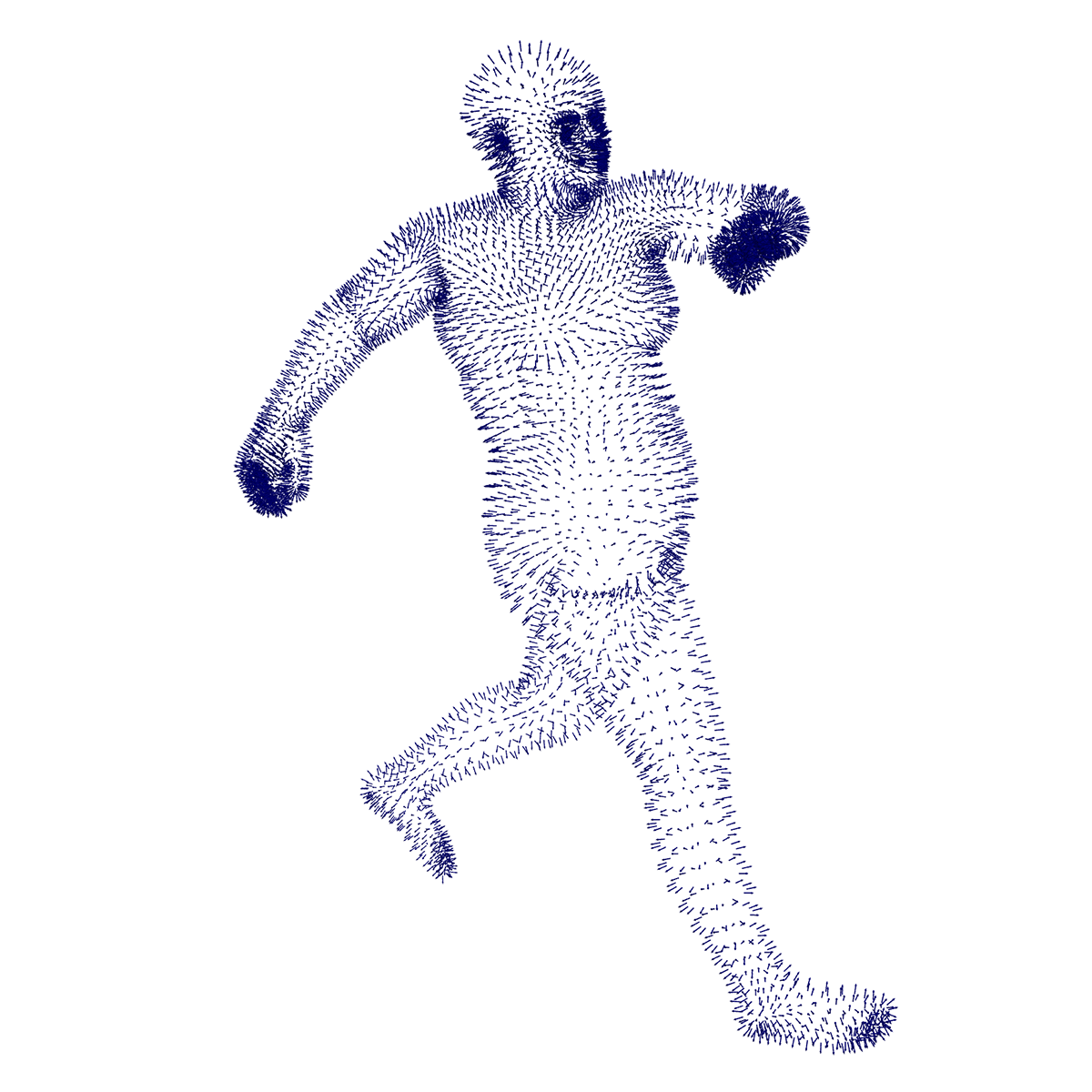
Arrows can be useful for displaying normals on a mesh, or vector quantities.
Example Usage
Arrows are constucted when showing normals on a mesh. The following function, which can be found in meshes.py, displays the normal of each vertex. Arrows expect a set of positions for origins and tips at a minimum. In the example below, the length of the arrows is computed proportional to the bounding box of the mesh, but this is optional.
def _show_normals(self):
"""Create and add normals at runtime"""
vn = self.vertex_normals
bounds = self.bounds
diag = np.linalg.norm(bounds[:, 0] - bounds[:, 1])
length = 0.0025 * max(diag, 1) / self.scale
vn = vn / np.linalg.norm(vn, axis=-1, keepdims=True) * length
# Must import here because if we do it at the top we create a circular dependency.
from aitviewer.renderables.arrows import Arrows
positions = self.vertices
self.normals_r = Arrows(
origins=positions,
tips=positions + vn,
r_base=length / 20,
r_head=2 * length / 20,
p=0.25,
name="Normals",
)
self.normals_r.current_frame_id = self.current_frame_id
self.add(self.normals_r)